After writing most of Browsing like it's 1994, I found another Macintosh SE running System 6.0.3.
System 6 ships with minimal AppleTalk support, and no built-in support for AppleShare, so it's more challenging to get online. There's useful info in this post on Networking your System 6 Mac.
My System 6 machine is in slightly better shape cosmetically than the other Macintosh SE, and it has a drive cover since it originally came with a hard drive. Both machines have faulty internal floppy drives, so using an external 800k drive from my Apple IIGS, I was able to copy some files from the share on the System 7 machine to disk. But, I couldn't experiment much because this drive also failed while using Disk Copy1 to copy an image file (Apple 3.5 Drive A9M0106, with a Sony MFD-51W-03 drive inside).
I've learned there is a ROM revision that allows later Macintosh SEs to support 1.4M floppy drives, but I believe mine only support 800k drives, and that it matters what cable you use to connect what model of floppy drive when it’s used as an internal drive. I can only find Apple Network Software 1.4.5, which includes the updates to System 6 to support AppleShare, on a 1.4M floppy. Since compatible floppy drives are expensive, the best solution may be to find an external SC20 SCSI drive or a FloppyEmu or SCSI2SD.
Luckily, I was able to find a reasonably priced working Sony MP-F51W 800k floppy drive on eBay. I placed it in an external floppy drive enclosure and read a disk successfully. I also acquired some unformatted Sony MFD-2DD 800k floppy disks, since my only spare floppy had bad sectors, and used Disk Copy on the System 7 Macintosh to burn a copy of AppleShare 2.0.1 Workstation for the Plus, SE or Macintosh II. To install AppleShare, I booted the System 6 Macintosh with the disk in the external drive. This boots to the copy of System 6.0.3 on the disk. I then chose the Workstation option on the install list, which installed successfully onto the local hard drive. I also discovered the option to boot into Multifinder instead of Finder when selecting the start-up drive.
Upon reboot, the System 6 Macintosh still doesn't recognize Netatalk's AppleShare server, but it does recognize the System 7 Macintosh's file server. Since the file server on the System 7 machine was installed by the previous owner, I'm not sure what revision it is.
Below is the flow to copy files through the system:
Apple's documentation notes:
AFP 2.0 is the version that was initially documented in Inside AppleTalk. The contents of Inside AppleTalk are now split between this document and Apple Filing Protocol Reference.
AFP 2.1 was a significant upgrade to accommodate System 7.0.
Although Netatalk's asip-status.pl reports it is advertising AFP versions 1.1 through 3.3:
$ asip-status.pl localhost
...
AFP versions: AFPVersion 1.1,AFPVersion 2.0,AFPVersion 2.1,AFP2.2,AFPX03,AFP3.1,AFP3.2,AFP3.3
System 6.0.8
As referenced in this forum post, Apple provided a downloads archive which included a copy of Networks Software Installer 1.4.4, reportedly the latest version compatible with System 6 avialable on an 800k floppy. A copy is available in the Networking_and_Communications_Software.zip archive on that page. The installer is a Disk Copy 4.2 formatted image, but the README notes it needs System 6.0.5 or later.

I took this opportunity to install System 6.0.8 from the second link, an archive of several System 6 versions, by carting my external floppy drive back and forth between System 7 and System 6 machine to burn each of the four 800k disks. During 6.0.8 installation, I noticed it installed AppleTalk components, and I had read that System 6.0.8 contained the System 7 printing subsystem. Unfortunately, the Chooser behaved just as it did before, only recognizing the System 7 share.
Next I popped in the Network Software Installer 1.4.4 floppy I had burned earlier before realizing it wouldn't install on System 6.0.3. The installation went smoothly, and after a reboot, the Chooser now shows my Netatalk server and I am able to log in and mount the shares.
With the shares mounted, it was simple to copy MacTCP 2.0.6 over the network and into the System Folder and reboot once more. I then opened the Control Panel, chose MacTCP, and filled in the IP information from the tinyMacIPgw VM I set up in Browsing like it's 1994, but replaced the DNS address with my router.
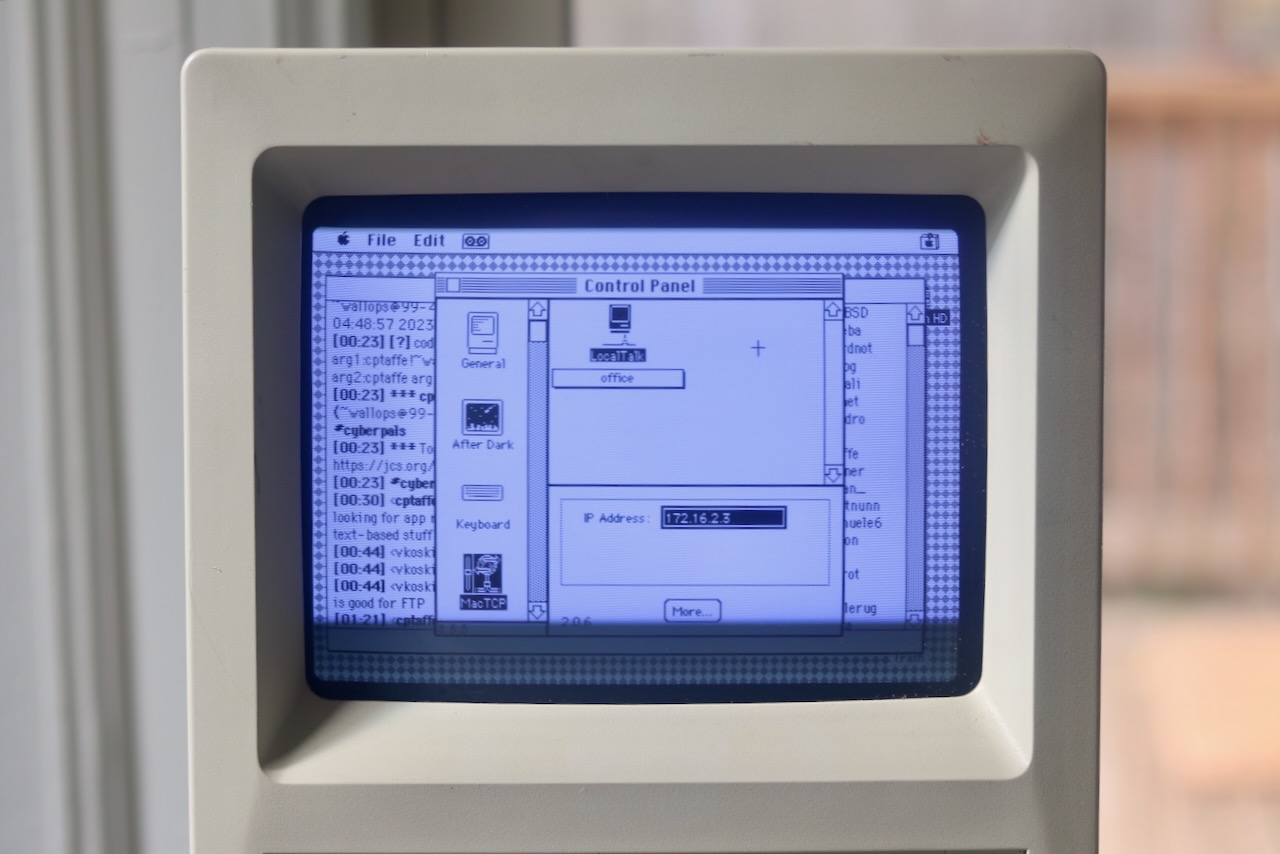
That was enough to let me start Wallop and join an IRC channel!
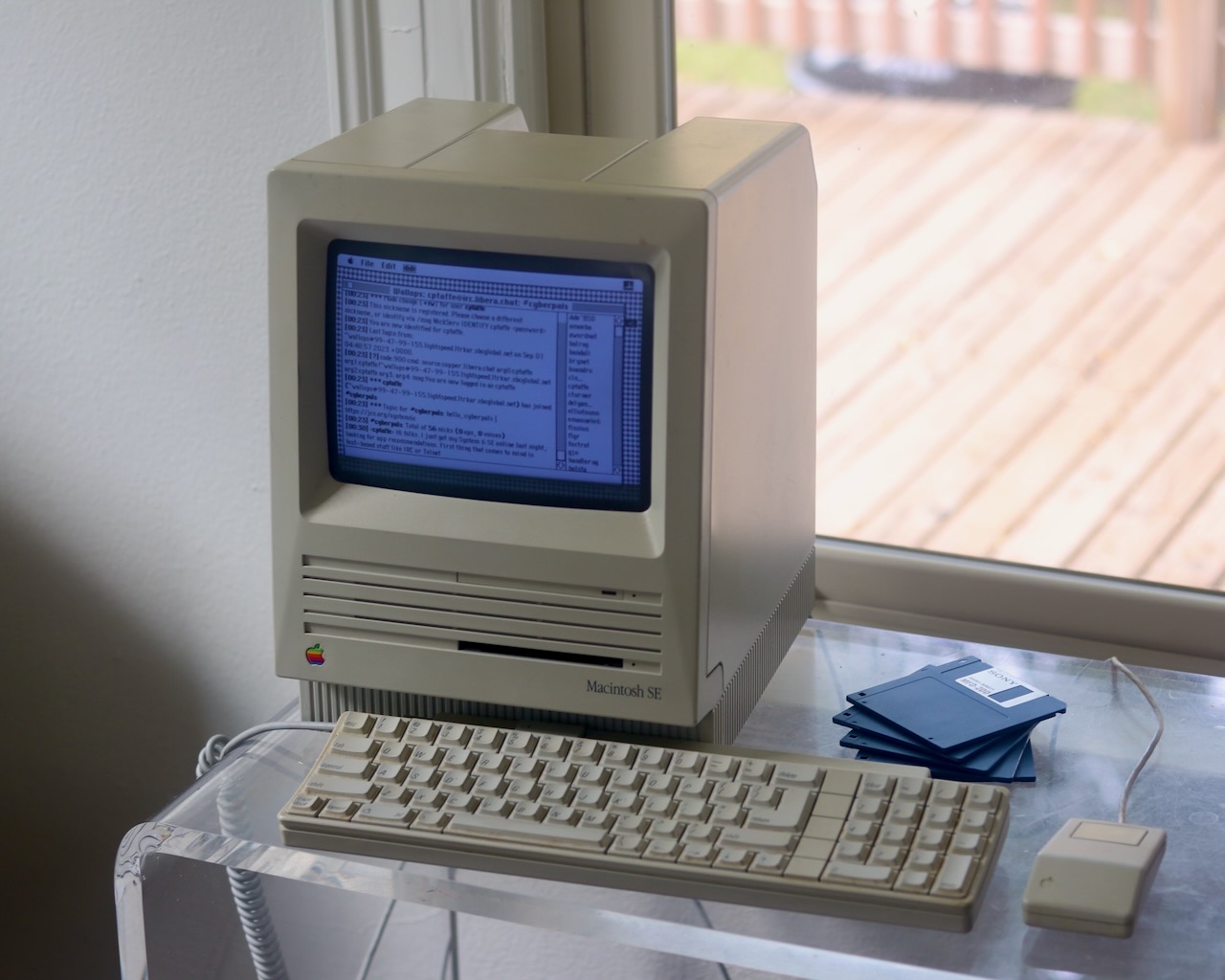
Other Apps
I was able to connect to a local Linux VM via Telnet, first to set up my local Telnet server:
; sudo dnf install telnet telnet-server
; sudo systemctl start --enable telnet.socket
; sudo firewall-cmd --add-service=telnet --zone=home --permanent
; sudo firewall-cmd --reload
On my machine zone home is limited to my local network, more information in RedHat's documentation on Working with Zones.
With that running, I was able to run NCSA Telnet 2.7b5 and connect to it:
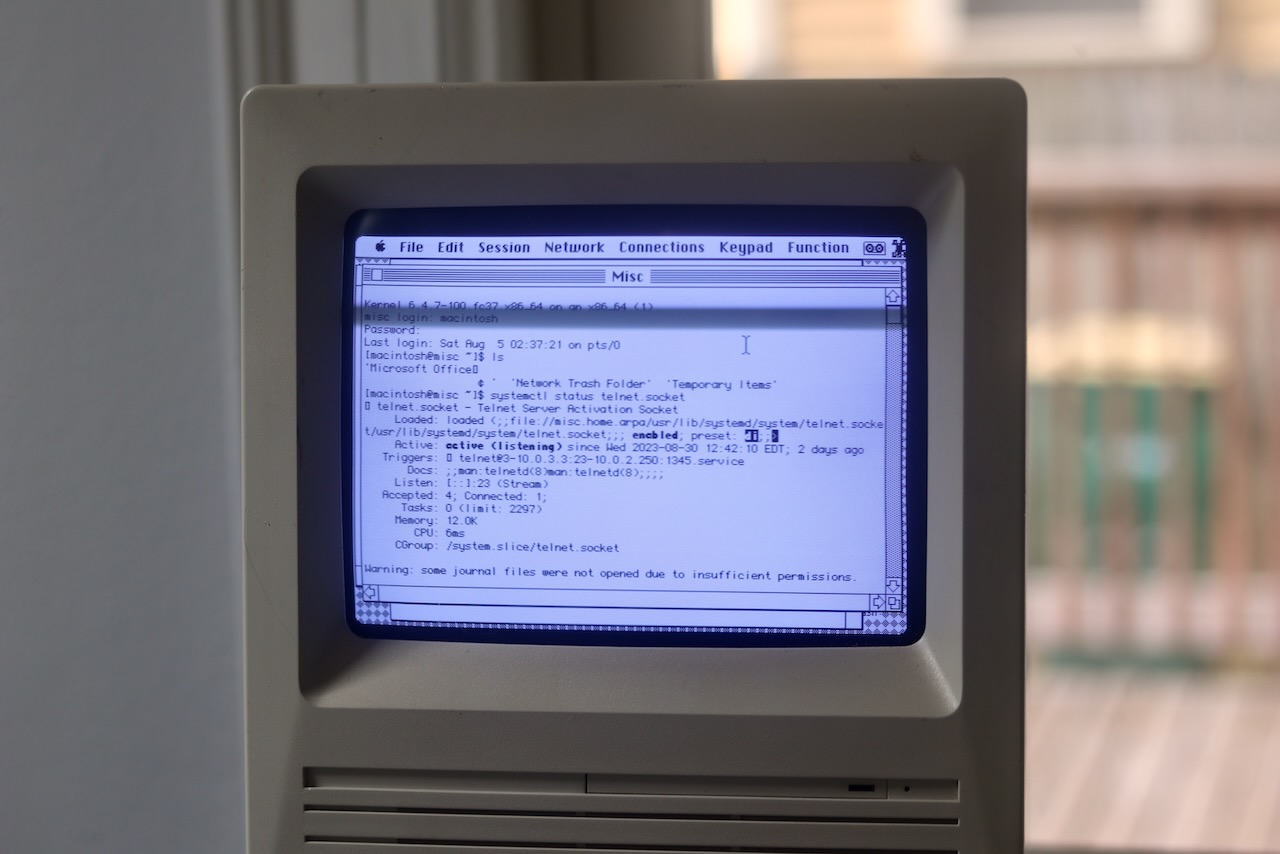
At smaller screen sizes, it does overflow the scrollbars sometimes:
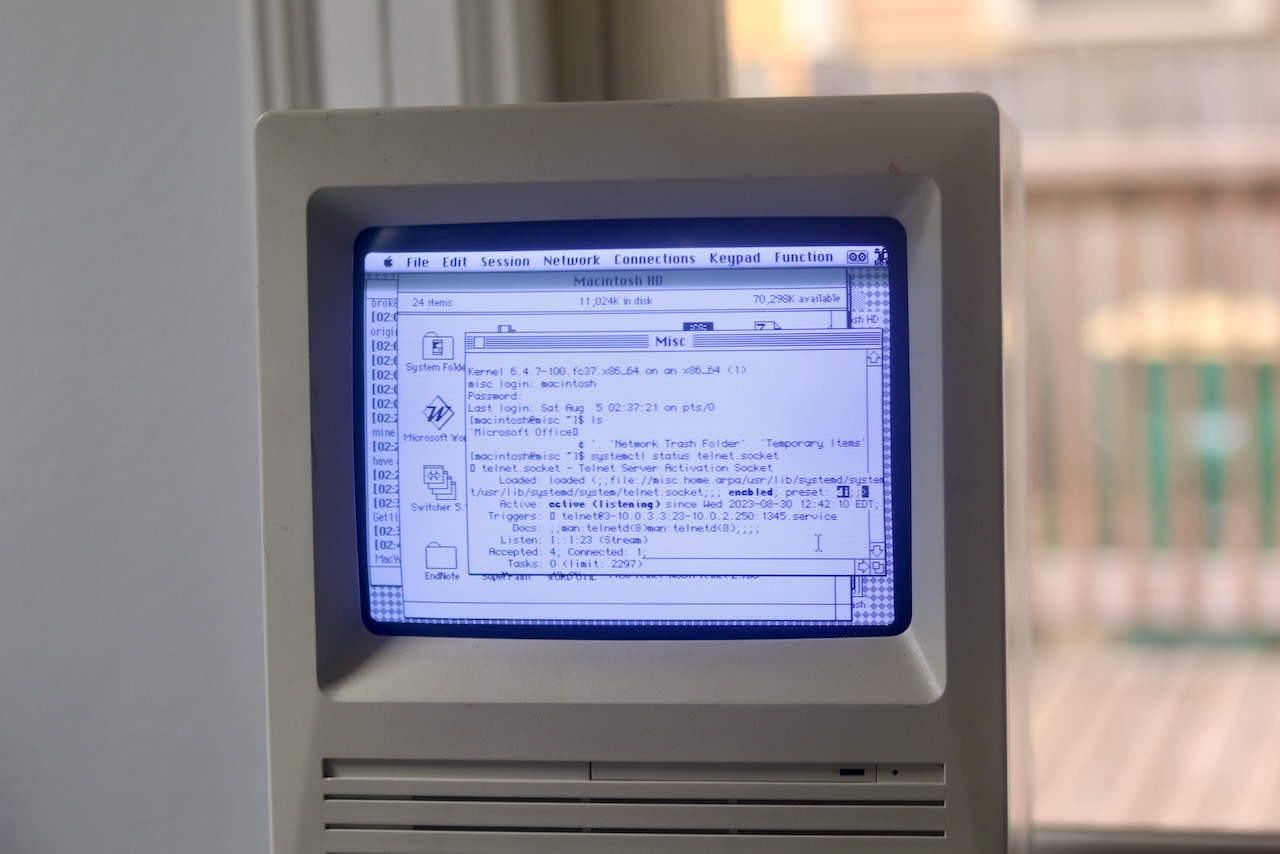
I tested using MacWWW 1.0.3, which purportedly works on System 6 with no such luck. I see the loading page:
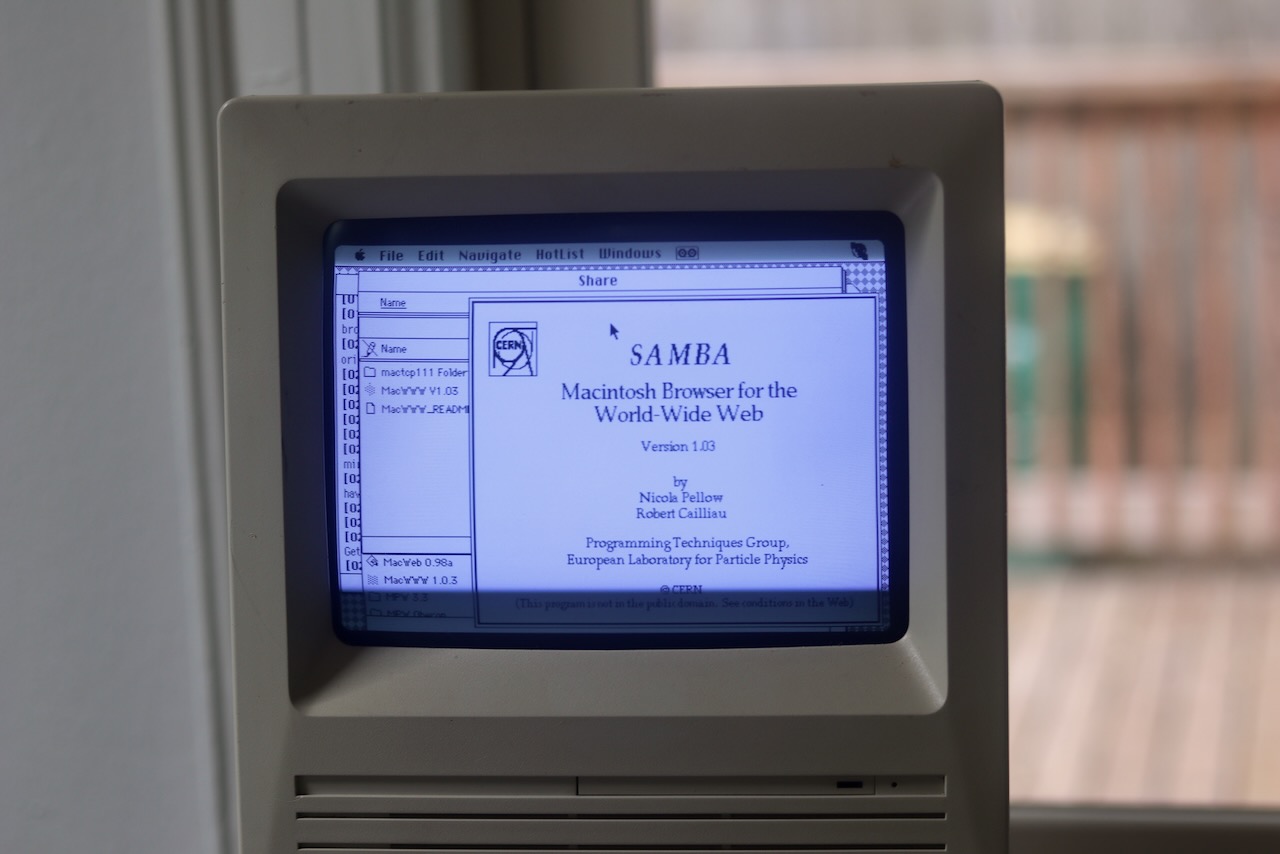
but after clicking, it crashes:
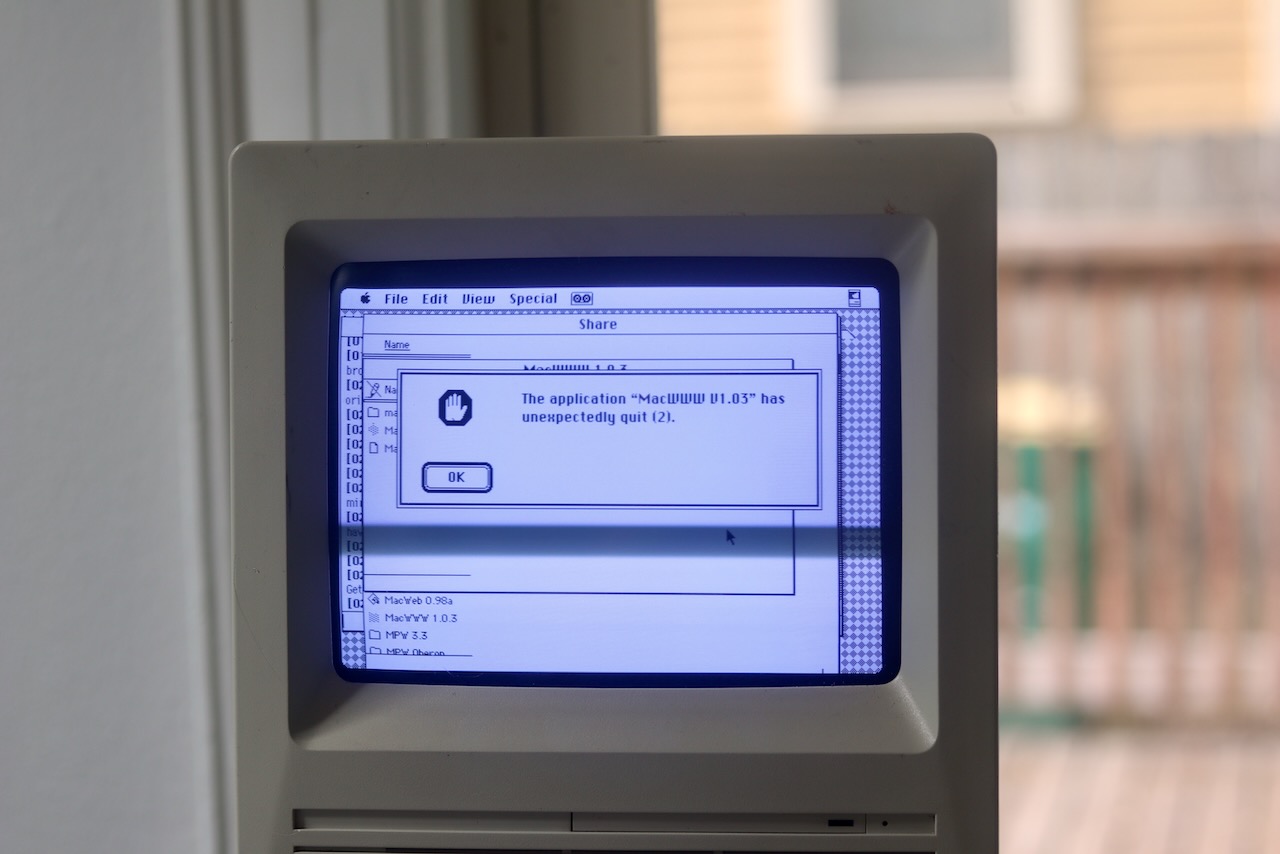
I also tried BBEdit Lite 3.5.1, which works great:
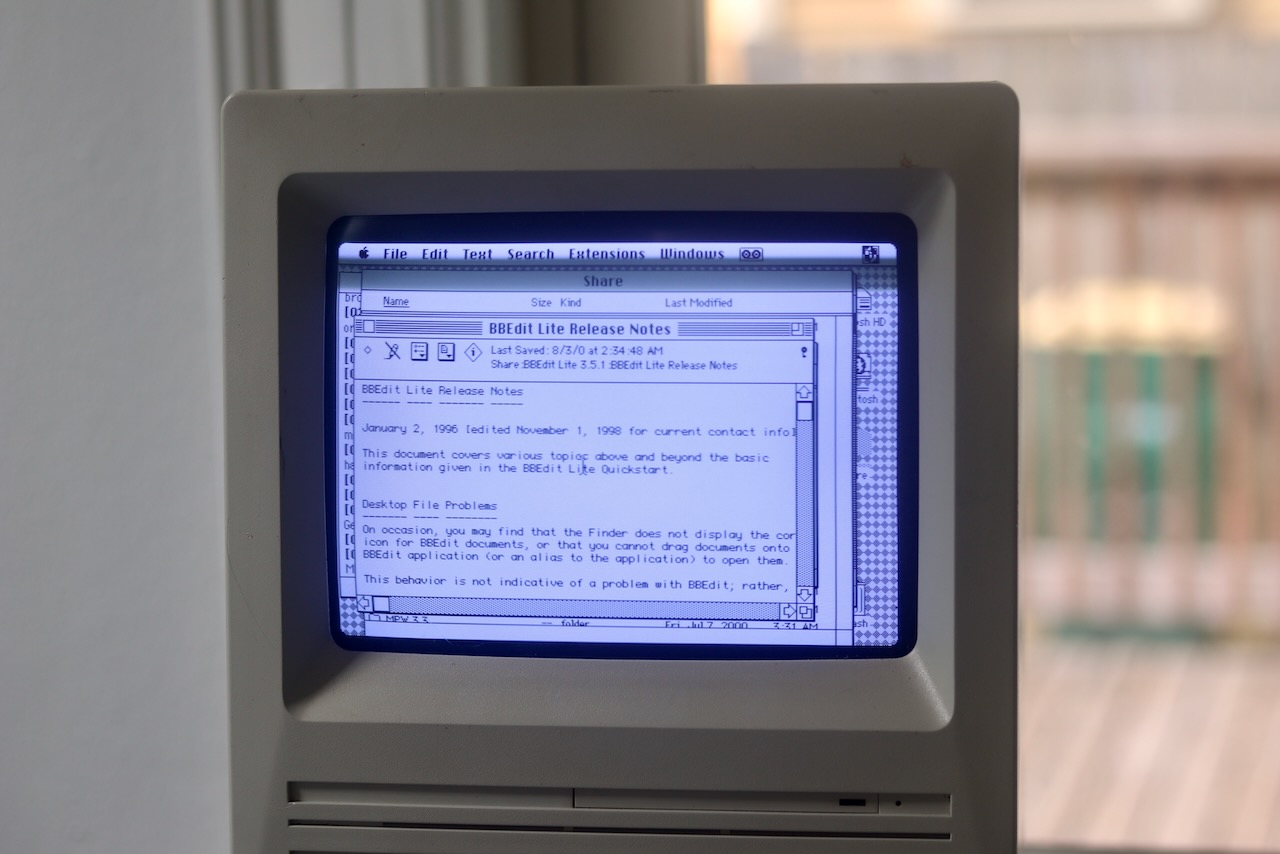
BBEdit is made by Bare Bones Software, now on revision 14.6. I'd heard of it during my earliest years programming, but I didn't realize how long it had been around.
Next up I'll try to network my Apple IIGS.
-
Disk Copy is a utility that can copy files. The 4.2 version is the earliest that runs on System 6, and 5.5 is the latest. Both can run on System 7, but fail on Basilisk II.
Disk Copy 6.3 runs on System 7 and Basilisk II running System 7.5 without issue, but won't run on System 6. It can create compressed images, and has a more streamlined UI than 4.2 or 5.5. The images it creates can be double-clicked to mount them, which opens Disk Copy in the background. I haven't been able to create 4.2-compatible images using 6.3, and the images can't be opened by earlier versions.
My recommendation after using these is to stick to 4.2 on all systems where it will run, see the DC42 format description.
A neat snippet from the Wikipedia article on Disk Copy:
↩︎Disk Copy was also the name of an Apple utility distributed with some of the earliest versions of the classic Mac OS. In order to copy 400K floppy disks using as few disk swaps as possible on a machine with only 128K of RAM, the original Disk Copy used the screen buffer to store binary data from the disk being copied; as a result, the screen (other than a small area at the bottom displaying the GUI) filled with noise while copying was in progress. It was shipped with System 1.1 and System 2.0.